SUPPORT
Need a little guidance getting your Hotspot set up on your home or business network? Need some direction on setting up a guest WiFi network? Check out the information below, or if needed, use our contact form to reach out to our support team.
How to: Set up and Connect the Hotspot to Your Network
Learn how to connect the KOWOP Hotspot to your home or business WIFI with the KOWOP Hotspot Mobile App, with a helpful video!
FAQs
We send out monthly payments to our hosts via PayPal on the first Monday of every month. If you don’t have a PayPal account, you can create one for free. PayPal can be connected to your regular bank account if you prefer to move your earnings.
Our hotspots do not connect to any devices on your home or business network other than the WiFi router that is used to connect our device to your network and the internet. The devices that connect to our hotspot outside your home or business (pet collars, eScooters, tracking tiles, etc.) use encrypted secure data to send signals back to the their control centers via your internet connection. None of your information or any information about your network is transmitted during this process.
Additionally, for peace-of-mind, if your wireless router has a Guest WiFi feature, you can enable guest WiFi and allow our hotspot to connect via this guest WiFi network, rather than your main WiFi network. This would keep our hotspot separate from your other devices. This guest network simply allows access to the internet, and not your private local area network (LAN).
Once you are selected to become a host, we will set up a time with you to install our hotspot. Installation typically takes about 15 minutes. The process is very similar to connecting any other device to your WiFi network, such as a computer or phone. You will be required to enter your WiFi password into our installer’s set up device (our installers never see your password, and there is no way to retrieve the password from the device.) Once our device is connected to your network, we will do a few system checks to make sure we can see the new hostpot in our system. You can then move the hotspot to any location in your home near a window so external devices (pet collars, eScooters, tracking tiles, etc.) can connect to it.
A router with secure WiFi capability, a standard power outlet, and an internet connection to your home or business.
As long as there is a power source/outlet and WiFi signal available in the immediate area outside your home, the installer does not have to come inside to complete the set up and installation of our hotspots. Once the device installation is complete, you can move the device anywhere in your home near a window, with WiFi access and a power outlet available.
Yes. All hotspot hosts are expected to allow our hotspots to be powered on and connected to their WiFi network 24 hours a day, every day. Payments will be pro-rated based on the following schedule:
| 90% to 100% days in month connected | 75% to 89% days in month connected | 50% to 74% days in month connected | 25% to 49% days in month connected | 0% to 24% days in month connected |
|---|---|---|---|---|
| 100% of monthly payment | 75% of monthly payment | 50% of monthly payment | 25% of monthly payment | 0% of monthly payment |
After 2 consecutive months of 50% or less days connected, we will work with our host to address connectivity issues. 3 continuous months of 50% or less connectivity will result in the cancellation of the hotspot hosting arrangement and we will take back the hotspot device.
Hosts are also responsible for the care of the hotspot while in their possession. Any damage to the hotspot determined to be caused by neglect on the host’s part will be assessed, and replacement or repair costs will be billed to the host up to the amount of $500.
No, you can cancel the hosting agreement with KOWOP at any time. Also, there are no hidden fees from KOWOP, and there is no penalty or fees of any kind to cancel.
Contact Support
Use the form below to create a support ticket for your issue or questions.